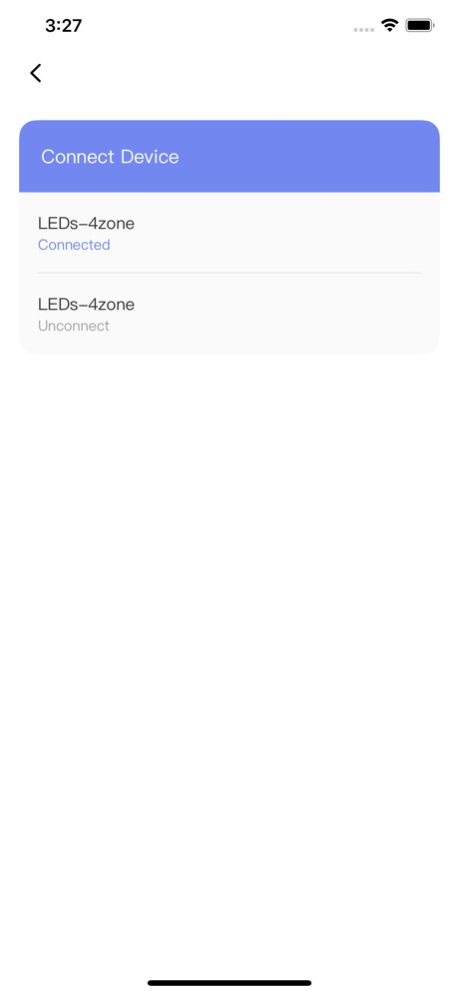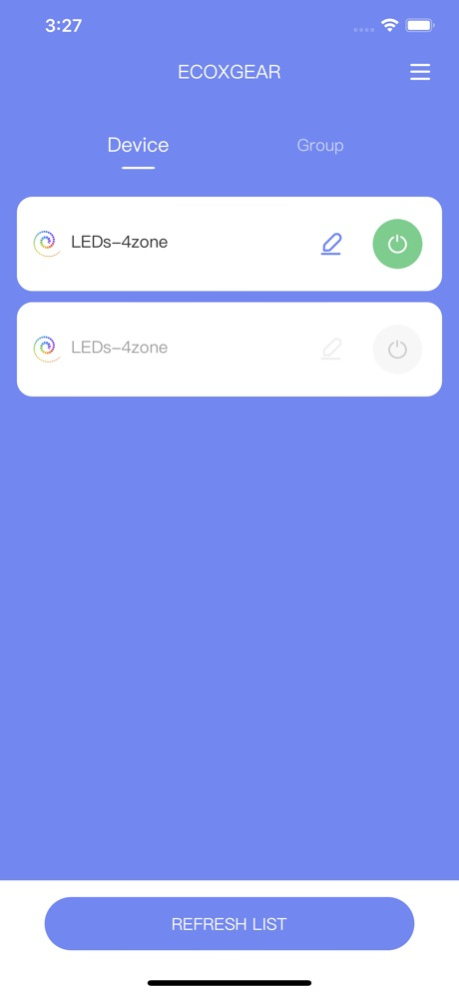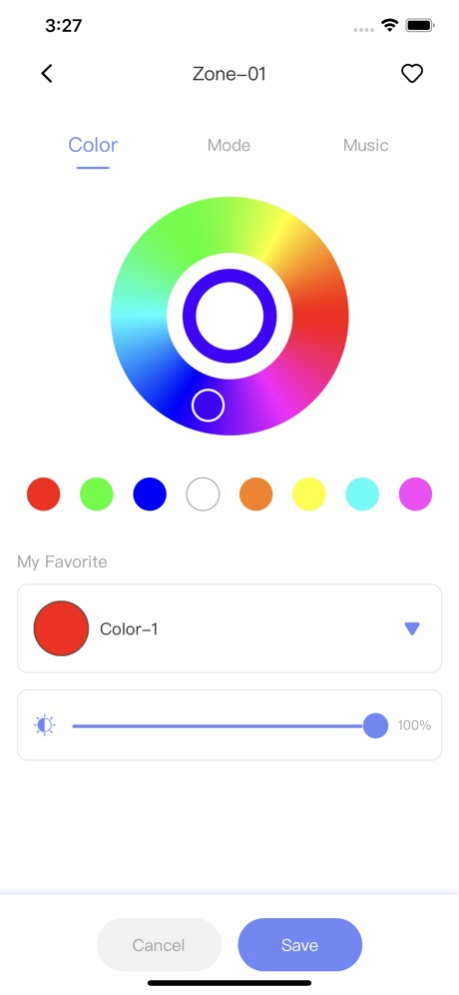SoundExtreme 1.0.16
Continue to app
Free Version
Publisher Description
The SoundExtreme LED remote control app is a next generation app. The app allows users to select the brightness, colors, patterns, and speed of the LED’s, create custom patterns and advanced features such as:
• Group multiple devices together to make changes on all speakers, soundbars, and LED lights at one time.
• Create and save lighting scenes. A lighting scene is like a preset for a radio. You can program each of your device’s and zone’s LEDs to a specific color and action for quick access. Such as create Christmas, 4th of July, Halloween, nighttime, and party scenes for a 1 button access later.
• Change and customize the name of your devices and zones, such as: Rear speakers, Soundbar, subwoofer, cabin lights, under glows, roof lights, whips etc.
• Password protected so others cannot gain access and control your lighting system.
• Controls the entire family of SoundExtreme devices; soundbars, subwoofers, tower speakers, roll cage speakers, LED strips, WHIPS, rock lights, marine lights, accent lights, marine radios, wired speakers etc.
• The LED controller is not compatible with ECOXGEAR generation 1 soundbars or non SoundExtreme branded products.
Feb 2, 2024
Version 1.0.16
1. Fix bugs
2. Compatible devices
About SoundExtreme
SoundExtreme is a free app for iOS published in the Office Suites & Tools list of apps, part of Business.
The company that develops SoundExtreme is Grace Digital Inc.. The latest version released by its developer is 1.0.16.
To install SoundExtreme on your iOS device, just click the green Continue To App button above to start the installation process. The app is listed on our website since 2024-02-02 and was downloaded 1 times. We have already checked if the download link is safe, however for your own protection we recommend that you scan the downloaded app with your antivirus. Your antivirus may detect the SoundExtreme as malware if the download link is broken.
How to install SoundExtreme on your iOS device:
- Click on the Continue To App button on our website. This will redirect you to the App Store.
- Once the SoundExtreme is shown in the iTunes listing of your iOS device, you can start its download and installation. Tap on the GET button to the right of the app to start downloading it.
- If you are not logged-in the iOS appstore app, you'll be prompted for your your Apple ID and/or password.
- After SoundExtreme is downloaded, you'll see an INSTALL button to the right. Tap on it to start the actual installation of the iOS app.
- Once installation is finished you can tap on the OPEN button to start it. Its icon will also be added to your device home screen.